





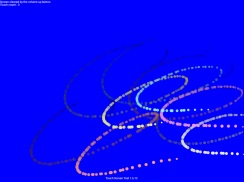
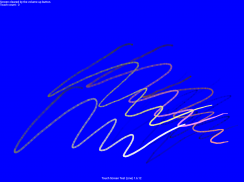
Touch Screen Test

คำอธิบายของTouch Screen Test
This is a simple app for device testing.
You can easily check the status of the touch panel and use it to such as confirmation of multi-touch.
Since disappearing moderately It is also ideal for graffiti.
This app communication does not perform at all.
[How to use]
· When the screen to touch the circle will be drawn.
· Touch at the point there is a state, press the volume up button and it will be clear.
Even if the rotation of the screen will be cleared.
· The touched point in the absence and exit by pressing the volume up button.
After 1.7.0, pressing the volume (up) button now displays the menu.
With the menu displayed, pressing the volume (down) button will move the cursor('->') to the next line.
With the menu displayed, press the volume (up) button to execute the line of the cursor.
You can quit the application by pressing the volume (up) twice after activating the application by operating the volume button.
[Comment]
The point of the trajectory is the state of the elements that are passed from Android.
Characteristics of the device by issuing as it is without processing will have to be captured as it is.
For example, on a device that is stable at a single touch, it is also easy to check the phenomenon becomes unstable when it comes to three or more points.
In the case of the device to be discontinuous, usually you can see that is unstable at that point to be periodically drawn is drawn disturbed.
I thing a little experimental, It added a version to be drawn in a linear shape.
[Using permissions]
None
[History]
1.7.10 Add max_aspect 2.1 to AndroidManifest.xml. The menu operation can be performed with the keyboard cursor key.
1.7.9[α] Android framework bug workaround added. Added bitmap recycle of tool type icon.
1.7.8[β] Add Arabic, Chinese (Traditional)
1.7.7 Source code modification. Public release.
1.7.6 Support of RTL. Add Urdu language.
1.7.5 I added Hindi, Indonesian, Portuguese, Russian with Google Translate.
1.7.4 Change on code.
1.7.3 Canceled the mipmap and returned it to drawable. Added display of tooltype. I put the internal buffer back into the class array format.
1.7.2 Changed to fix the screen direction at startup.
1.7.1 Overall review and adjustment.
1.7.0 Menu was added. The two launcher icons were merged.
1.6.15 Minor fixes. Public release.
1.6.14 Fixed. The application stops when rotating the screen with the touch state.
1.6.13 Recompile with SDK25. Change and add icon. APK size has increased to about 62.3 KB.
1.6.11 Process has been modified slightly.
1.6.10 Recompile(compileSdkVersion 24)
1.6.9 Change the minimum size.
1.6.8 Android 6.0 support.Add the base theme.
1.6.7 Slightly improved the response.
1.6.6 Fixed a crash that occurs when that occurs at the time of application switching.
1.6.5 Added the installLocation to manifest.The number of colors to be drawn is now eight colors from five colors.
1.6.4 Modify build.gradle and AndroidManifest.xml
1.6.2 Exception handling added.
1.6.1 Delete style.xml(v21).
1.6.0 Change the drawing method.(display of FPS are no longer) Change the timing of the volume button processing.
1.5.2 Rebuild with SDK 22.
1.5.1 Responding to pen pressure.I was wearing a subtle color for each touch ID. (Five or more are repeated the same color.) Modify additional bug at full screen.
1.4.1 Bug fixes at full screen.
1.4 Change:When above KitKat, it will be a full screen.
1.3.2 Remove support library.
1.3.1 Additions:xhdpi and xxhdpi icon. Changes:include version in display app name.
นี้เป็น app ง่ายสำหรับการทดสอบอุปกรณ์
คุณสามารถตรวจสอบสถานะของแผงสัมผัสและใช้ในการเช่นการยืนยันการแบบ multi-touch
นับตั้งแต่หายไปในระดับปานกลางนอกจากนี้ยังเหมาะสำหรับกราฟฟิตี
การสื่อสารการตรวจสอบนี้ไม่ได้ดำเนินการในทุก
[วิธีใช้]
·เมื่อหน้าจอเพื่อสัมผัสวงกลมจะถูกวาด
·สัมผัสที่จุดมีรัฐกดปุ่มเพิ่มระดับเสียงและมันจะมีความชัดเจน
แม้ว่าการหมุนของหน้าจอจะถูกล้าง
·จุดสัมผัสในกรณีที่ไม่มีและออกโดยการกดปุ่มปรับระดับเสียงขึ้น
หลังจาก 1.7.0 กดระดับเสียง (ขึ้นไป) ตอนนี้ปุ่มแสดงเมนู
ด้วยเมนูที่ปรากฏกดปริมาณปุ่ม (ลง) จะเลื่อนเคอร์เซอร์ ( '->') ยังบรรทัดถัดไป
ด้วยเมนูที่ปรากฏขึ้นให้กดปุ่มปรับระดับเสียง (ถึง) เพื่อดำเนินการสายของเคอร์เซอร์
คุณสามารถออกจากโปรแกรมประยุกต์โดยการกดเสียง (ขึ้นไป) ครั้งที่สองหลังจากการเปิดใช้งานแอพลิเคชันโดยการดำเนินงานปุ่มปรับระดับเสียง
[ความคิดเห็น]
จุดของเส้นทางเป็นรัฐขององค์ประกอบที่จะถูกส่งผ่านจาก Android
ลักษณะของอุปกรณ์โดยการออกมันเป็นโดยไม่ต้องประมวลผลจะต้องมีการจับตามที่มันเป็น
ตัวอย่างเช่นในอุปกรณ์ที่มีเสถียรภาพที่สัมผัสเพียงครั้งเดียวก็ยังเป็นเรื่องง่ายที่จะตรวจสอบปรากฏการณ์กลายเป็นไม่แน่นอนเมื่อมันมาถึงสามหรือมากกว่าจุด
ในกรณีของอุปกรณ์ที่จะต่อเนื่องมักจะคุณจะเห็นว่าเป็นความไม่แน่นอนที่จุดที่จะวาดเป็นระยะ ๆ จะถูกดึงมารบกวน
ฉันสิ่งเล็ก ๆ น้อย ๆ การทดลองมันเพิ่มรุ่นที่จะวาดในรูปทรงเชิงเส้น
[ใช้สิทธิ์]
ไม่มี
[ประวัติศาสตร์]
1.7.10 เพิ่ม max_aspect 2.1 AndroidManifest.xml การดำเนินการเมนูสามารถดำเนินการกับคีย์เคอร์เซอร์แป้นพิมพ์
1.7.9 [α] Android กรอบข้อผิดพลาดการแก้ปัญหาเพิ่ม ที่เพิ่มเข้ามารีไซเคิลบิตแมปของไอคอนประเภทเครื่องมือ
1.7.8 [β] เพิ่มภาษาอาหรับภาษาจีน (ดั้งเดิม)
การปรับเปลี่ยนรหัส 1.7.7 แหล่งที่มา ปลดปล่อยประชาชน
1.7.6 สนับสนุน RTL เพิ่มภาษาอูรดู
1.7.5 ฉันเพิ่มภาษาฮินดี, อินโดนีเซีย, โปรตุเกส, รัสเซียด้วย Google Translate
1.7.4 เปลี่ยนรหัส
1.7.3 ยกเลิกมิพแมพและกลับไป drawable เพิ่มการแสดงผลของ tooltype ฉันใส่บัฟเฟอร์ภายในกลับเข้ามาในรูปแบบอาร์เรย์ชั้นเรียน
1.7.2 เปลี่ยนแปลงในการแก้ไขทิศทางหน้าจอในการเริ่มต้น
1.7.1 การตรวจสอบโดยรวมและการปรับตัว
1.7.0 เมนูถูกเพิ่มเข้ามา สองไอคอนปล่อยถูกกลืน
1.6.15 แก้ไขไมเนอร์ ปลดปล่อยประชาชน
1.6.14 คงที่ แอพลิเคชันหยุดเมื่อหมุนหน้าจอที่มีรัฐสัมผัส
1.6.13 recompile กับ SDK25 การเปลี่ยนแปลงและเพิ่มไอคอน ขนาดเอพีเคได้เพิ่มขึ้นประมาณ 62.3 KB
1.6.11 กระบวนการได้รับการแก้ไขเล็กน้อย
1.6.10 คอมไพล์ (compileSdkVersion 24)
1.6.9 เปลี่ยนขนาดต่ำสุด
1.6.8 Android 6.0 support.Add ธีมฐาน
1.6.7 เล็กน้อยปรับปรุงการตอบสนอง
1.6.6 ความผิดพลาดคงที่เกิดขึ้นเมื่อที่เกิดขึ้นในช่วงเวลาของการเปลี่ยนแอพลิเคชัน
1.6.5 เพิ่ม installLocation ไปยังหมายเลข manifest.The ของสีที่จะดึงในขณะนี้คือแปดสีจากห้าสี
1.6.4 การปรับเปลี่ยน build.gradle และ AndroidManifest.xml
1.6.2 การจัดการข้อยกเว้นเพิ่ม
1.6.1 ลบ style.xml (V21)
1.6.0 เปลี่ยนวิธีการวาดภาพ. (การแสดงผลของ FPS จะไม่) เปลี่ยนระยะเวลาของการประมวลผลปุ่มปรับระดับเสียง
1.5.2 สร้างด้วย SDK 22
1.5.1 การตอบสนองต่อปากกา pressure.I สวมสีที่ลึกซึ้งสำหรับแต่ละ ID สัมผัส (ห้าหรือมากกว่ามีการทำซ้ำที่มีสีเดียวกัน.) แก้ไขข้อผิดพลาดเพิ่มเติมในแบบเต็มหน้าจอ
1.4.1 การแก้ไขข้อบกพร่องที่เต็มหน้าจอ
1.4 การเปลี่ยนแปลง: เมื่อข้างต้น KitKat ก็จะเป็นแบบเต็มหน้าจอ
สนับสนุนห้องสมุด 1.3.2 ลบ
1.3.1 เพิ่ม: XHDPI และไอคอน xxhdpi การเปลี่ยนแปลง: รวมรุ่นในชื่อแอปการแสดงผล




























